doom-modeline
Table of Contents
A fancy and fast mode-line inspired by minimalism design.
It’s integrated into Centaur Emacs, Doom Emacs and Spacemacs.
Feature
The doom-modeline was designed for minimalism, and offers:
- A match count panel (for
anzu,visual-replace,iedit,multiple-cursors,symbol-overlay, andevil-search, etc.) - An indicator for recording a macro
- Current environment version (e.g.
python,ruby,go, etc.) in the major-mode - A customizable mode-line height (see
doom-modeline-height) - A minor modes segment which is compatible with
minions - An error/warning count segment for
flymake/flycheck - A workspace number/name segment for
eyebrowseortab-bar-mode - A perspective name segment for
persp-mode - A window number segment for
ace-window,winumandwindow-numbering - An indicator for modal editing state, including
evil,overwrite,god,ryoandxah-fly-keys, etc. - An indicator for
batterystatus - An indicator for current input method
- An indicator for debug state
- An indicator for remote host
- An indicator for Kubernetes state with
kele.el - An indicator for LSP state with
lsp-modeoreglot - An indicator for GitHub notifications
- An indicator for unread emails with
mu4e-alertandgnus - An indicator for IRC notifications with
circe,rcircorerc - An indicator for buffer position which is compatible with
nyan-modeorpoke-line - An indicator for party
parrot - An indicator for PDF page number with
pdf-tools - An indicator for markdown/org preview with
grip - Truncated file name, file icon, buffer state and project name in buffer
information segment, which is compatible with
project,projectileandfind-file-in-project. - New mode-line for
Info-modebuffers - New package mode-line for
paradox - New mode-line for
helmbuffers - New mode-line for
git-timemachinebuffers
Screenshots












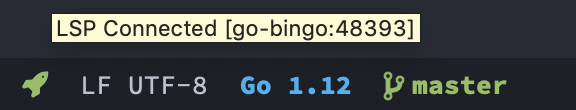

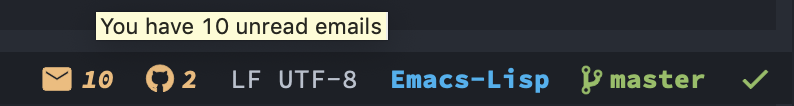
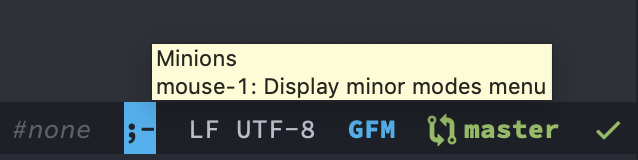
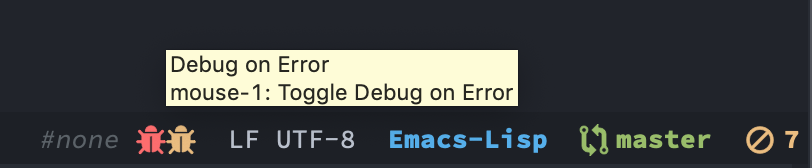





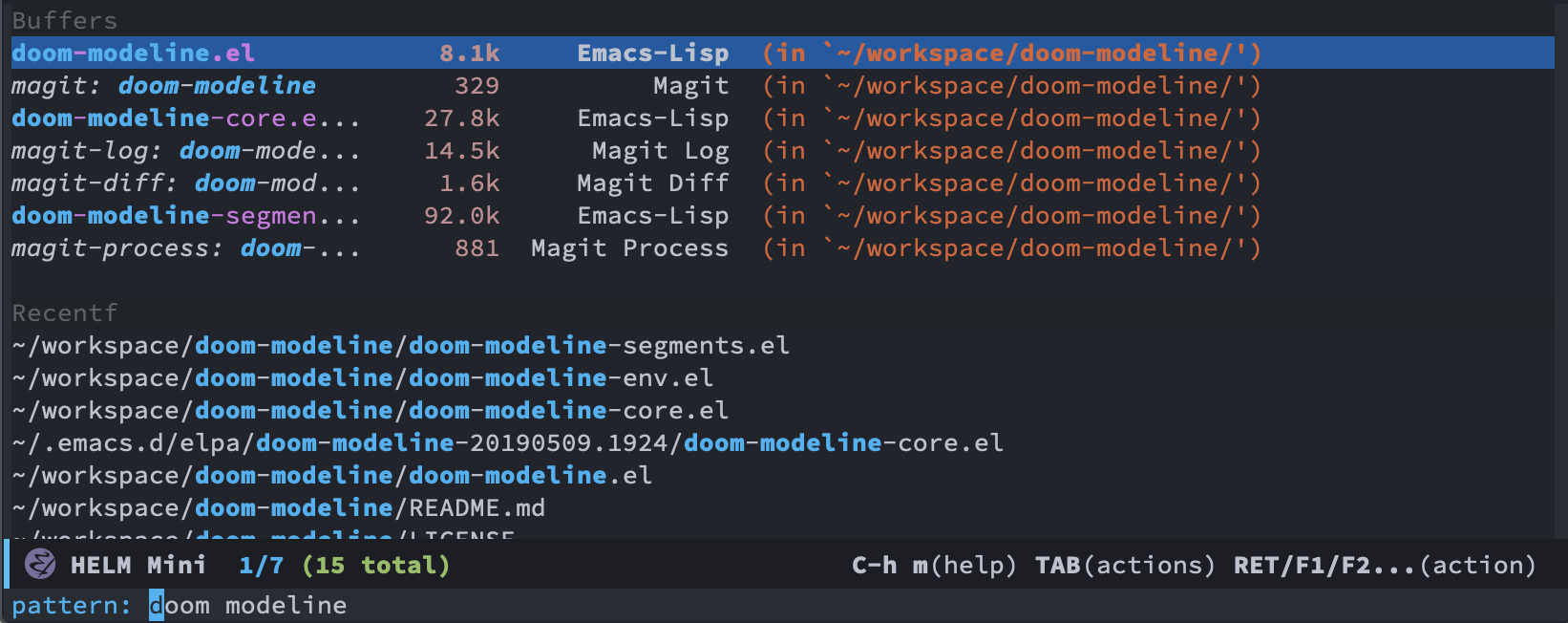
Install
Manual
From melpa, M-x package-install RET doom-modeline RET.
In init.el,
(require 'doom-modeline)
(doom-modeline-mode 1)
Use-package
(use-package doom-modeline
:ensure t
:init (doom-modeline-mode 1))
This package is able to display icons if nerd-icons package and required
fonts are installed. Run M-x nerd-icons-install-fonts to install the
necessary fonts. Please refer to the
installation guide.
Strongly recommend to use doom-themes at the same time.
Customize
Run M-x customize-group RET doom-modeline RET or set the variables.
;; If non-nil, cause imenu to see `doom-modeline' declarations.
;; This is done by adjusting `lisp-imenu-generic-expression' to
;; include support for finding `doom-modeline-def-*' forms.
;; Must be set before loading doom-modeline.
(setq doom-modeline-support-imenu t)
;; How tall the mode-line should be. It's only respected in GUI.
;; If the actual char height is larger, it respects the actual height.
(setq doom-modeline-height 25)
;; How wide the mode-line bar should be. It's only respected in GUI.
(setq doom-modeline-bar-width 4)
;; Whether to use hud instead of default bar. It's only respected in GUI.
(setq doom-modeline-hud nil)
;; The limit of the window width.
;; If `window-width' is smaller than the limit, some information won't be
;; displayed. It can be an integer or a float number. `nil' means no limit."
(setq doom-modeline-window-width-limit 85)
;; Override attributes of the face used for padding.
;; If the space character is very thin in the modeline, for example if a
;; variable pitch font is used there, then segments may appear unusually close.
;; To use the space character from the `fixed-pitch' font family instead, set
;; this variable to `(list :family (face-attribute 'fixed-pitch :family))'.
(setq doom-modeline-spc-face-overrides nil)
;; How to detect the project root.
;; nil means to use `default-directory'.
;; The project management packages have some issues on detecting project root.
;; e.g. `projectile' doesn't handle symlink folders well, while `project' is unable
;; to handle sub-projects.
;; You can specify one if you encounter the issue.
(setq doom-modeline-project-detection 'auto)
;; Determines the style used by `doom-modeline-buffer-file-name'.
;;
;; Given ~/Projects/FOSS/emacs/lisp/comint.el
;; auto => emacs/l/comint.el (in a project) or comint.el
;; truncate-upto-project => ~/P/F/emacs/lisp/comint.el
;; truncate-from-project => ~/Projects/FOSS/emacs/l/comint.el
;; truncate-with-project => emacs/l/comint.el
;; truncate-except-project => ~/P/F/emacs/l/comint.el
;; truncate-upto-root => ~/P/F/e/lisp/comint.el
;; truncate-all => ~/P/F/e/l/comint.el
;; truncate-nil => ~/Projects/FOSS/emacs/lisp/comint.el
;; relative-from-project => emacs/lisp/comint.el
;; relative-to-project => lisp/comint.el
;; file-name => comint.el
;; file-name-with-project => FOSS|comint.el
;; buffer-name => comint.el<2> (uniquify buffer name)
;;
;; If you are experiencing the laggy issue, especially while editing remote files
;; with tramp, please try `file-name' style.
;; Please refer to https://github.com/bbatsov/projectile/issues/657.
(setq doom-modeline-buffer-file-name-style 'auto)
;; Whether display icons in the mode-line.
;; While using the server mode in GUI, should set the value explicitly.
(setq doom-modeline-icon t)
;; Whether display the icon for `major-mode'. It respects option `doom-modeline-icon'.
(setq doom-modeline-major-mode-icon t)
;; Whether display the colorful icon for `major-mode'.
;; It respects `nerd-icons-color-icons'.
(setq doom-modeline-major-mode-color-icon t)
;; Whether display the icon for the buffer state. It respects option `doom-modeline-icon'.
(setq doom-modeline-buffer-state-icon t)
;; Whether display the modification icon for the buffer.
;; It respects option `doom-modeline-icon' and option `doom-modeline-buffer-state-icon'.
(setq doom-modeline-buffer-modification-icon t)
;; Whether display the lsp icon. It respects option `doom-modeline-icon'.
(setq doom-modeline-lsp-icon t)
;; Whether display the time icon. It respects option `doom-modeline-icon'.
(setq doom-modeline-time-icon t)
;; Whether display the live icons of time.
;; It respects option `doom-modeline-icon' and option `doom-modeline-time-icon'.
(setq doom-modeline-time-live-icon t)
;; Whether to use an analogue clock svg as the live time icon.
;; It respects options `doom-modeline-icon', `doom-modeline-time-icon', and `doom-modeline-time-live-icon'.
(setq doom-modeline-time-analogue-clock t)
;; The scaling factor used when drawing the analogue clock.
(setq doom-modeline-time-clock-size 0.7)
;; Whether to use unicode numbers.
(setq doom-modeline-unicode-number t)
;; Whether to use unicode as a fallback (instead of ASCII) when not using icons.
(setq doom-modeline-unicode-fallback nil)
;; Whether display the buffer name.
(setq doom-modeline-buffer-name t)
;; Whether highlight the modified buffer name.
(setq doom-modeline-highlight-modified-buffer-name t)
;; When non-nil, mode line displays column numbers zero-based.
;; See `column-number-indicator-zero-based'.
(setq doom-modeline-column-zero-based t)
;; Specification of \"percentage offset\" of window through buffer.
;; See `mode-line-percent-position'.
(setq doom-modeline-percent-position '(-3 "%p"))
;; Format used to display line numbers in the mode line.
;; See `mode-line-position-line-format'.
(setq doom-modeline-position-line-format '("L%l"))
;; Format used to display column numbers in the mode line.
;; See `mode-line-position-column-format'.
(setq doom-modeline-position-column-format '("C%c"))
;; Format used to display combined line/column numbers in the mode line. See `mode-line-position-column-line-format'.
(setq doom-modeline-position-column-line-format '("%l:%c"))
;; Whether display the minor modes in the mode-line.
(setq doom-modeline-minor-modes nil)
;; Whether display the selection information.
(setq doom-modeline-selection-info t)
;; If non-nil, a word count will be added to the selection-info modeline segment.
(setq doom-modeline-enable-word-count nil)
;; Major modes in which to display word count continuously.
;; Also applies to any derived modes. Respects `doom-modeline-enable-word-count'.
;; If it brings the sluggish issue, disable `doom-modeline-enable-word-count' or
;; remove the modes from `doom-modeline-continuous-word-count-modes'.
(setq doom-modeline-continuous-word-count-modes '(markdown-mode gfm-mode org-mode))
;; Whether display the buffer position information.
(setq doom-modeline-enable-buffer-position t)
;; Whether display the buffer encoding.
(setq doom-modeline-buffer-encoding t)
;; Whether display the indentation information.
(setq doom-modeline-indent-info nil)
;; Whether display the total line number。
(setq doom-modeline-total-line-number nil)
;; Whether display the icon of vcs segment. It respects option `doom-modeline-icon'."
(setq doom-modeline-vcs-icon t)
;; The maximum displayed length of the branch name of version control.
(setq doom-modeline-vcs-max-length 15)
;; The function to display the branch name.
(setq doom-modeline-vcs-display-function #'doom-modeline-vcs-name)
;; Alist mapping VCS states to their corresponding faces.
;; See `vc-state' for possible values of the state.
;; For states not explicitly listed, the `doom-modeline-vcs-default' face is used.
(setq doom-modeline-vcs-state-faces-alist
'((needs-update . (doom-modeline-warning bold))
(removed . (doom-modeline-urgent bold))
(conflict . (doom-modeline-urgent bold))
(unregistered . (doom-modeline-urgent bold))))
;; Whether display the icon of check segment. It respects option `doom-modeline-icon'.
(setq doom-modeline-check-icon t)
;; How to display the check segment.
;; auto mode adapts to window width (see `doom-modeline-window-width-limit').
;; full displays all detailed error information.
;; simple summarizes error counts.
;; nil disables the check segment.
(setq doom-modeline-check 'auto)
;; The maximum number displayed for notifications.
(setq doom-modeline-number-limit 99)
;; Whether display the project name. Non-nil to display in the mode-line.
(setq doom-modeline-project-name t)
;; Whether display the workspace name. Non-nil to display in the mode-line.
(setq doom-modeline-workspace-name t)
;; Whether display the perspective name. Non-nil to display in the mode-line.
(setq doom-modeline-persp-name t)
;; If non nil the default perspective name is displayed in the mode-line.
(setq doom-modeline-display-default-persp-name nil)
;; If non nil the perspective name is displayed alongside a folder icon.
(setq doom-modeline-persp-icon t)
;; Whether display the `lsp' state. Non-nil to display in the mode-line.
(setq doom-modeline-lsp t)
;; Whether display the GitHub notifications. It requires `ghub' package.
(setq doom-modeline-github nil)
;; The interval of checking GitHub.
(setq doom-modeline-github-interval (* 30 60))
;; Whether display the modal state.
;; Including `evil', `overwrite', `god', `ryo' and `xah-fly-keys', etc.
(setq doom-modeline-modal t)
;; Whether display the modal state icon.
;; Including `evil', `overwrite', `god', `ryo' and `xah-fly-keys', etc.
(setq doom-modeline-modal-icon t)
;; Whether display the modern icons for modals.
(setq doom-modeline-modal-modern-icon t)
;; When non-nil, always show the register name when recording an evil macro.
(setq doom-modeline-always-show-macro-register nil)
;; Whether display the mu4e notifications. It requires `mu4e-alert' package.
(setq doom-modeline-mu4e nil)
;; also enable the start of mu4e-alert
(mu4e-alert-enable-mode-line-display)
;; Whether display the gnus notifications.
(setq doom-modeline-gnus t)
;; Whether gnus should automatically be updated and how often (set to 0 or smaller than 0 to disable)
(setq doom-modeline-gnus-timer 2)
;; Whether groups should be excluded when gnus automatically being updated.
(setq doom-modeline-gnus-excluded-groups '("dummy.group"))
;; Whether display the IRC notifications. It requires `circe' or `erc' package.
(setq doom-modeline-irc t)
;; Function to stylize the irc buffer names.
(setq doom-modeline-irc-stylize 'identity)
;; Whether display the battery status. It respects `display-battery-mode'.
(setq doom-modeline-battery t)
;; Whether display the time. It respects `display-time-mode'.
(setq doom-modeline-time t)
;; Whether display the misc segment on all mode lines.
;; If nil, display only if the mode line is active.
(setq doom-modeline-display-misc-in-all-mode-lines t)
;; Whether to display the remote host information.
(setq doom-modeline-remote-host t)
;; The function to handle `buffer-file-name'.
(setq doom-modeline-buffer-file-name-function #'identity)
;; The function to handle `buffer-file-truename'.
(setq doom-modeline-buffer-file-truename-function #'identity)
;; Whether display the environment version.
(setq doom-modeline-env-version t)
;; Or for individual languages
(setq doom-modeline-env-enable-python t)
(setq doom-modeline-env-enable-ruby t)
(setq doom-modeline-env-enable-perl t)
(setq doom-modeline-env-enable-go t)
(setq doom-modeline-env-enable-elixir t)
(setq doom-modeline-env-enable-rust t)
;; Change the executables to use for the language version string
(setq doom-modeline-env-python-executable "python") ; or `python-shell-interpreter'
(setq doom-modeline-env-ruby-executable "ruby")
(setq doom-modeline-env-perl-executable "perl")
(setq doom-modeline-env-go-executable "go")
(setq doom-modeline-env-elixir-executable "iex")
(setq doom-modeline-env-rust-executable "rustc")
;; What to display as the version while a new one is being loaded
(setq doom-modeline-env-load-string "...")
;; By default, almost all segments are displayed only in the active window. To
;; display such segments in all windows, specify e.g.
(setq doom-modeline-always-visible-segments '(mu4e irc))
;; Hooks that run before/after the modeline version string is updated
(setq doom-modeline-before-update-env-hook nil)
(setq doom-modeline-after-update-env-hook nil)
FAQ
-
How to display icons correctly?
nerd-icons are necessary. Then run
M-x nerd-icons-install-fontsto install the resource fonts. On Windows, the fonts should be installed manually.nerd-iconssupports both GUI and TUI.If you don’t like color icons,
(setq nerd-icons-color-icons nil)to disable it. Please refer to nerd-icons.el for details.If you prefer all-the-icons, please use release
3.4.0. It hasn’t been supported since4.0.0. -
I am experiencing the laggy issue, how to resolve it?
Add this configuration into your init file:
;; Don’t compact font caches during GC. (setq inhibit-compacting-font-caches t) -
A ridiculous path is displayed on the mode-line while visiting a symbolink.
It’s the default behaviors of Vanilla Emacs. If you want to display the real names, please put this into your init file.
(setq find-file-visit-truename t)If the file is controlled by vc, refer to the documentation of
vc-follow-symlinks. -
Why doesn’t change of branch reflect in modeline?
Actually it’s related to
magitandvc-mode.- Workaround:
- Revert the buffers manually.
(setq auto-revert-check-vc-info t)brings the performance issue.
- Refer to:
- Workaround:
-
Can I add my mode-line segments myself? How to do that? How can I define my own mode-line?
There are two methods.
-
If the information is simple, just add to
mode-line-misc-infoorglobal-mode-string. -
Use
doom-modeline-def-modelineto define your own mode-line and set it as default.For example:
;; Define your custom doom-modeline (doom-modeline-def-modeline 'my-simple-line '(bar matches buffer-info remote-host buffer-position parrot selection-info) '(misc-info minor-modes input-method buffer-encoding major-mode process vcs check)) ;; Set default mode-line (add-hook 'doom-modeline-mode-hook (lambda () (doom-modeline-set-modeline 'my-simple-line 'default))) ;; Configure other mode-lines based on major modes (add-to-list 'doom-modeline-mode-alist '(my-mode . my-simple-line)) ;; Or disable other mode-lines (setq 'doom-modeline-mode-alist nil)
-
-
How to specify font family and size in modeline?
For example:
(setq doom-modeline-height 1) ; optional (if (facep 'mode-line-active) (set-face-attribute 'mode-line-active nil :family "Noto Sans" :height 100) ; For 29+ (set-face-attribute 'mode-line nil :family "Noto Sans" :height 100)) (set-face-attribute 'mode-line-inactive nil :family "Noto Sans" :height 100)or
(setq doom-modeline-height 1) ; optional (custom-set-faces '(mode-line ((t (:family "Noto Sans" :height 0.9)))) '(mode-line-active ((t (:family "Noto Sans" :height 0.9)))) ; For 29+ '(mode-line-inactive ((t (:family "Noto Sans" :height 0.9))))) -
The right side of the modeline is cut off. How to fix it?
- Tweak
nerd-icons-scale-factor. e.g.(setq nerd-icons-scale-factor 1.1) - Use another font family or size. See above.
- Tweak
-
How to disable symbolic links expanding in mode-line?
If you encounter the issue like this
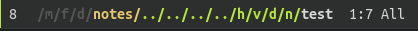
please try this:
;; built-in `project' on 26+ (setq doom-modeline-project-detection 'project) ;; or `find-in-project' if it's installed (setq doom-modeline-project-detection 'ffip) -
Is
doom-modelineable to show match count while search withevil-search?Yes. For better experience, should enable
anzu-modeand loadevil-anzu. -
How to show that the R is running in inferior ess R mode?
The ess R mode modifies
mode-line-buffer-identificationdirectly to display the status. To display the status indoom-modeline, you can add the status tomode-line-processorglobal-mode-stringas below.(add-hook 'inferior-ess-mode-hook (lambda () (add-to-list 'mode-line-process '(:eval (nth ess--busy-count ess-busy-strings))))) -
How to display company mode-line information?
Enable
doom-modeline-minor-modesor(add-to-list 'global-mode-string company-lighter). -
How to display LaTeX compilation information in the mode line?
Use process package. Please refer to #387 for more details.
(require 'procress) (procress-load-default-svg-images) (add-hook 'LaTeX-mode-hook #'procress-auctex-mode) -
How to prevent mode-line aligning with fill column in
visual-fill-column-mode?Use
(setq mode-line-right-align-edge 'right-fringe). Please refer to #672 for more details. -
How to display match counts in
visual-replace?It respects
visual-replace-display-total, so you should use(setq visual-replace-display-total t)to display. -
Why am I unable to get the GitHub notifications even though I enable
doom-modeline-github?The functionality requires the
asyncandghubpackages, and make sure the token has permission to access the Github repositories.
Donate
If you think it’s helpful for you, please consider paying a cup of coffee for me. Thank you! :smile:





